the arm compiler toolchain v4.1 web patch, build 713, is intended for use with arm rvds v4.1 products. it can be used to update rvds 4.1 standard, professional or evaluation installation, whether previously patched or an original installation. it is not compatible with other releases of rvct/rvds.
this patch consists of an updated compiler, linker, assembler, fromelf, and armar program executables, include files and c/c libraries.
enhancements and corrections
details of the enhancements and corrections implemented by this patch are available on theos platforms
this version of the tools has been tested on the following supported platforms:
- windows 7
- windows xp sp2, 32-bit & 64-bit
- windows xp sp3, 32-bit
- windows vista business edition sp1, 32-bit & 64-bit
- windows vista enterprise edition sp1, 32-bit & 64-bit
- windows server 2003 32-bit & 64-bit
- red hat linux enterprise 4 for x86, 32-bit & 64-bit
- red hat linux enterprise 5 for x86, 32-bit & 64-bit
- solaris for sparc 10
in addition, the tools have been tested on the following non-supported platforms:
- windows 2000 sp4
- suse linux 9.2
- ubuntu linux 8.10
installation instructions
to install the patch carry out the following steps:
-
ensure that you are currently using rvct 4.1. to do this, type:
armcc --vsn
and ensure that this returns rvct 4.1 build 462 or later.
-
extract all the files from the zip file into a temporary directory.
-
copy the include directory from the temporary directory to replace your existing include directory. the existing directory can be located by the armcc41inc environment variable, e.g:
> echo $armcc41inc
~/arm/rvct/data/4.1/462/include/linux/ -
copy the lib directory from the temporary directory to replace your existing lib directory. the existing directory can be located by the armcc41lib environment variable, e.g.:
> echo $armcc41lib
~/arm/rvct/data/4.1/462/lib/ -
copy the linux-pentium directory from the temporary directory to replace your existing linux-pentiumdirectory. the existing directory can be located by the armcc41bin environment variable, e.g.:
> echo $armcc41bin
~/arm/rvct/programs/4.1/462/linux-pentium/ -
the updated tools should now have been installed. to confirm this, open a terminal window and enter:
armcc --vsn
the version returned should be rvct 4.1 build 713.
armlink --vsn
armasm --vsn
fromelf --vsn
armar --vsn
-
after unzipping the executables, you may find that they cannot be executed because the unix permissions have been reset. the workaround is to set the execute permissions for the user with, e.g.:
chmod u x armcc
64-bit linker
rvds 4.1 service pack 1, and this patch, include a 64-bit version of the armlink binary. if you have installed rvds 4.1 sevice pack 1 or later, there will also be a directory for 64-bit binaries. for example:
~/arm/rvct/programs/4.1/462/linux-x86_64/
these can be updated by copying the contents of the linux-x86_64 directory from the temporary directory to this location. if have not installed rvds service pack 1 or later this directory will not be present, but can be created if you wish to use the 64-bit version of the linker.
the linux-x86_64 directory also contains copies of armcc, armasm, fromelf and armar binaries. however, these are 32-bit binaries, and are provided because some functionality requires all the binaries to be in the same directory.
note: by default, your system will be configured to use the 32-bit version of the linker. if you wish to use the 64-version, you must change the armccbin environment variable to point to the linux-x86_64 directory, and modify the path to include this directory instead of, or before, the linux-pentium directory.

 关于米尔
关于米尔 凯发app的产品中心
凯发app的产品中心 定制服务
定制服务 服务中心
服务中心 联系凯发k8官网
联系凯发k8官网