what's new v5.27
(version 5.27.0 build 5270014 dated 2017/04/27 10:47:07 gmt)
arm® ds-5 development studio is the toolkit of choice for software developers who want to fully realize the benefits of the arm architecture. the ds-5 installation contains:
- arm compiler 6 for embedded and bare-metal code, providing best-in-class code generation for processors based on architectures armv6-m, armv7-a/r/m, armv8-a/r/m
- arm compiler 5 for embedded and bare-metal code for architectures up to armv7 (armv8 is not supported)
- linaro gcc toolchain for linux applications and linux kernel development targeting the aarch32 architecture
- ds-5 debugger, covering all stages of product development
- arm streamline performance analyzer
- mali graphics debugger, allowing developers to trace vulkan, opengl es, egl, and opencl api calls
- single and multi-core simulation models for architectures armv6-m, armv7-a/r/m and armv8-a/r/m
- eclipse ide, source code editor and project manager
- example projects and documentation
this is a summary of the new features and other major changes in this release:
arm compiler
- updated arm compiler 6 to version 6.7 and arm compiler 5 to version 5.06u5, adding support for latest processors, optimizations and bug fixes
- compilation for cortex-m23 and cortex-m33 is now supported with a ds-5 professional edition license
ds-5 debugger
- added support for debugging systems implementing armv8.3-a extensions
- added debug support for armv8-a scalable vector extensions (sve)
- added support for dstream-st debug probe
- added support for streaming trace from dstream-st including live decode of itm and stm trace sources
- added memory protection unit (mpu) support with a new mpu view and mpu commands (for armv8-m architecture only)
- added debug support for aarch32 and aarch64 hlt-based semihosting (version 2.0)
- added option to launch the command-line debugger using a launch configuration exported from eclipse
- added option to launch the command-line debugger in a server mode, allowing remote interaction
- added operating system awareness for sysgo pikeos on armv7 and armv8 architecture devices
- extended operating system awareness for expresslogic threadx to armv8-a architecture devices
- bare-metal debug for cortex-m23 and cortex-m33 is now supported with a ds-5 professional edition license
- new device support for:
- cortex-m prototyping system (mps2 ) cortex-m23 iot
- cortex-m prototyping system (mps2 ) cortex-m33 iot
- raspberry pi 2
- raspberry pi 3
- texas instruments rm57lx
- arm fixed virtual platforms:
arm streamline performance analyzer
- non-rooted systems are now supported
- profiling for the mali-g51 now supported
- streamline bare-metal support has been improved to include the following:
- transporting the profiling data off the target using stm
- cortex-r support for both storing profiling data in memory and transferring off the target using stm
- added support for split-debug files allowing debug symbols to be stored separately from the image
simulation models
- updated fixed virtual platforms (fvps) to version 10.3
eclipse ide
- added a new welcome page providing access to videos and blogs about ds-5
mali graphics debugger
- non-mali systems are now supported allowing the use of mgd with other devices
- user scripting has been added allowing automation and customization of mgd
- installing mgd on rooted systems is now an easy automated process
- compiler included with has been updated to include support for opengl es 3.2 for shaders
- daydream applications are now supported
examples
- updated rtx4 from 4.81 to 4.82, and now available for cortex-r4, a5 & a7 as well as a9
- added pmu example for armv8/aarch64
- added stm example for juno
- added cortex-m startup code that builds with arm compiler 6
- added sve examples into standard ds-5 edition
- added example to demonstrate hlt semihosting in mixed aarch32/aarch64 armv8 example
click to view new feature videos online.
the following features are deprecated and might be removed in a future release
linaro gcc toolchain 4.8-2014.04
- a greater variety of gcc toolchains is available on and can be installed alongside ds-5 following this
application rewind
- to license undodb products directly, please contact
vstream software
- for more information about debugging against rtl emulation, please contact the arm development solutions sales team
visit the ds-5 web resources at to find to tutorials, knowledgebase articles, and any software updates that are available.
technical support for ds-5 should be obtained from your supplier. support issues can be raised directly with arm at (requires registration). where appropriate, please mention the build of ds-5 that you are using, which can be found at the top of these release notes beneath the title. refer to for further information on obtaining support.
queries and support issues relating to ds-5 can also be raised on arm's public forums at: .
ds-5 requires a minimum specification of computer with a dual core 2ghz processor (or equivalent) and 4gb of ram. a full installation requires approximately 4gb of hard disk space. a minimum screen resolution of 1024x768 is required.
ds-5 is supported on the following host platforms and service packs:
- windows 10, 64-bit
- windows 7 professional service pack 1, 64-bit
- windows 7 enterprise service pack 1, 64-bit
- red hat enterprise linux 6 workstation, 64-bit
- red hat enterprise linux 7 workstation, 64-bit
- ubuntu desktop edition 12.04 lts, 64-bit
- ubuntu desktop edition 14.04 lts, 64-bit
in addition, arm compiler toolchains are supported on the following host platforms:
- windows 8.1, 64-bit (arm compiler 5 and 6 toolchains only)
- windows server 2012, 64-bit (arm compiler 5 and 6 toolchains only)
linux application debug requires gdbserver on your target. the recommended version of gdbserver is 7.0 or later. ds-5 debugger is unable to provide reliable multi-threaded debug support with gdbserver versions prior to 6.8.
linux application rewind requires undodb-server on your target. ds-5 debugger copies undodb-server to the target for you in the download and debug connection type, but for all other connection types, you must copy it yourself. the undodb-server binary is located in arm\undodb\linux under the ds-5 installation directory. application rewind does not follow forked processes. when debugging backwards, you can only view the contents of recorded memory, registers, or variables. you cannot edit or change them.
ds-5 support for linux application debug depends on infrastructure and features that are introduced in specific kernel versions:
- ds-5 debugger supports debugging arm linux kernel versions 2.6.28 and later.
- application debug on symmetric multiprocessing (smp) systems requires arm linux kernel version 2.6.36 or later.
- access to vfp and neon registers requires arm linux kernel version 2.6.30 or later and gdbserver version 7.0 or later.
- arm streamline performance analyzer supports arm linux kernel versions 3.4 and later.
arm linux kernel and bare-metal debugging require the use of additional tools (not supplied with ds-5) to connect to your target system. dstream, dstream-st, rvi, ulinkpro and ulinkpro d debug units allow connection to physical hardware targets. vstream allows connection to rtl simulators and hardware emulators.
the minimum supported firmware version for dstream, dstream-st, rvi and vstream is 4.31.0. for dstream, dstream-st and rvi it is recommended that you use the supplied debug hardware update tool to check that you are using the latest firmware and to update it if necessary. updated firmware is available in the
dstream-st uses ethernet over usb to connect to your computer. dstream-st should automatically be detected as a network device and be visible as a network adapter in the device manager on windows, or listed as a usb network interface by the ifconfig utility on linux. if this is not the case then you may have to perform some configuration on your computer - please refer to the dstream-st troubleshooting section at: .
to install ds-5 on linux, run (not source) install.sh and follow the on-screen instructions. the installer unpacks ds-5 into your chosen directory, adds desktop shortcuts, and optionally installs support for hardware debug units.
some of the tools installed have dependencies on 32-bit system libraries. you must ensure that 32-bit compatibility libraries are installed when using ds-5 on 64-bit linux host platforms. ds-5 tools might fail to run or report errors about missing libraries if 32-bit compatibility libraries are not installed. the arm knowledgebase contains further information about the required ds-5 dependencies: .
the installer includes configuration files to allow usb connection to dstream, dstream-st, rvi, ulinkpro and ulinkpro d hardware debug units. it is recommended to install these files if you intend to use these features. installation of these files requires that you run the installer with root privileges. if you do not run the installer with root privileges or choose not to install these files, then you can still install them after installation by running the
to install ds-5 on windows, run setup.exe and follow the on-screen instructions. if you have an earlier version of ds-5 already installed, this one will be installed alongside, without uninstalling your previous installation.
during installation you might be prompted to install device drivers. these drivers are to allow usb connections to dstream, dstream-st, rvi, ulinkpro, ulinkpro d and energy probe hardware units. it is recommended to install these drivers if you intend to use these features.
command-line installation and uninstallation are possible on windows by opening a command prompt, with administrative privileges, and running microsoft's installer, msiexec.exe. you must provide the location of the .msi file as an argument to msiexec. you can get a full list of options for using msiexec by running msiexec /? on the command-line. an example of how to install ds-5 using msiexec is:
msiexec.exe /i
where:
- /i: this option is to perform the installation.
-
\data\install.msi: this specifies the full pathname of the .msi file to install. - eula=1: this is an arm specific option. setting eula to 1 means you accept the end user license agreement (eula). you must read the eula in the gui installer before accepting it on the command-line.
- /qn: this option specifies quiet mode, so that the installation does not require user interaction. note device driver installation still requires user interaction. if you do not require usb drivers or if you want the installation to avoid user interaction for usb drivers, you can use skip_drivers=1 option on the command-line.
- /l*v install.log: this option specifies the log file to log all output from the installation.
after installation, you can start eclipse for ds-5 from the arm ds-5 v5.27.0 -> eclipse for ds-5 v5.27.0 entry in your desktop menu. be aware that any existing "eclipse for ds-5" entry in the desktop menu will point to the previous version of ds-5 that is still available for use on your host. eclipse for ds-5 and other supplied tools can also be found within the
portions of ds-5 are license managed and you must install a license before using them. see the obtaining and installing your license section of these release notes below for further information about this.
the installer does not modify any environment variables on your system. to run the tools more easily from a console you can manually add the
on linux you can run
on windows the start menu contains ds-5 command prompt. this console is preconfigured with the bin directory added to the path environment variable.
on both linux and windows the command prompts do not provide a compiler toolchain by default, but you can select one using the select_toolchain or select_default_toolchain commands.
further information on using ds-5 can be found in the on-line help within eclipse for ds-5. to access the on-line help, start eclipse for ds-5 and select help -> help contents. the main documentation for ds-5 can be found under the ds-5 documentation section in the contents.
separate documentation is provided for the supplied examples in the
you can find further instructions on installation, licensing and tutorials on-line at: .
you must obtain a valid license before using ds-5.
you can use the license manager dialog in eclipse for ds-5 to obtain and install node-locked licenses on both windows and linux. you can open this dialog by selecting arm license manager in the eclipse for ds-5 help menu.
alternatively, floating and commercial (paid-for) node-locked licenses can be obtained and installed manually. further instructions on this can be found in the arm ds-5 license management guide document in the
when the license and toolkit are configured within eclipse then all license managed components will pick up the license and toolkit settings correctly, both within eclipse and within the provided ds-5 command prompt (windows) or suite_exec shell (linux). if you use a different console then you must configure the tools manually. to do this, please refer to the tools documentation.
if you are using floating licenses, then the version of the flexnet license server software must be greater or equal to the version of flexnet used within the ds-5 tools. this release of ds-5 contains tools based on flexnet 11.14.1.0.
consult the license management faq at for more assistance with the installation of your license.
contact if you need additional help with registering or obtaining your license. please provide your serial number and a detailed description of the problem.
to uninstall ds-5 on windows, use add or remove programs in control panel, select arm ds-5 v5.27.0 and click the remove button.
to uninstall ds-5 on linux, run remove_menus_for_arm_ds-5_v5.27.0.sh in the root directory of your installation to remove desktop menu entries, and then simply delete the installation directory.
on both windows and linux, some per-user configuration is stored outside of the installation directory, which you might optionally choose to delete. for windows these files are stored in %appdata%\arm. for linux these files are stored in $home/.arm.
known issues and limitations
the following known issues and limitations exist in this release:
eclipse for ds-5
- problem: eclipse fails to start and reports "cannot restore segment prot after reloc: permission denied" [sddebug-13327]
workaround: this error occurs because some of the shared libraries used by the applications require text relocation, but the security-enhanced linux (selinux) policy on your machine prohibits this. to work around this, change the selinux policy for your ds-5 applications and shared libraries to allow text relocation. this can be achieved with the following command, run under a super user account:
chcon -r -t texrel_shlib_t "
- problem: eclipse fails to start and reports "jvm terminated" or outputs a stack backtrace. [sddebug-4443]
workaround: this problem is often caused by heap settings for eclipse that are not suitable for the computer that you are running it on. to fix this you must edit

 关于米尔
关于米尔 凯发app的产品中心
凯发app的产品中心 定制服务
定制服务 服务中心
服务中心 联系凯发k8官网
联系凯发k8官网